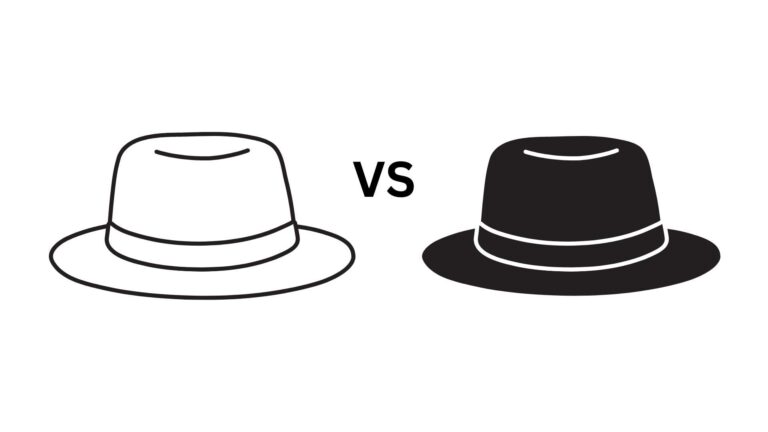Hey everyone, I’m Banish from Banish Media. I hope you guys are doing fine. Today, I’m going to talk about the Google My Business SEO checklist. In this article, I will cover the essential elements you need to ensure are on your Google Business profile to maximize your visibility, especially on Google and other search engines. Google My Business optimization is a crucial aspect of local SEO. Make sure to check out my other articles on this topic as well. Without further ado, let’s get started.
1. Claim or Create Your Google My Business Listing
The first step is to claim or create your Google My Business Listing. Search for your business address on Google Maps or google.com. If your business exists, claim the listing. If not, you’ll need to create a new one. Once you’ve claimed or created your listing, verify it through phone number or postcard.
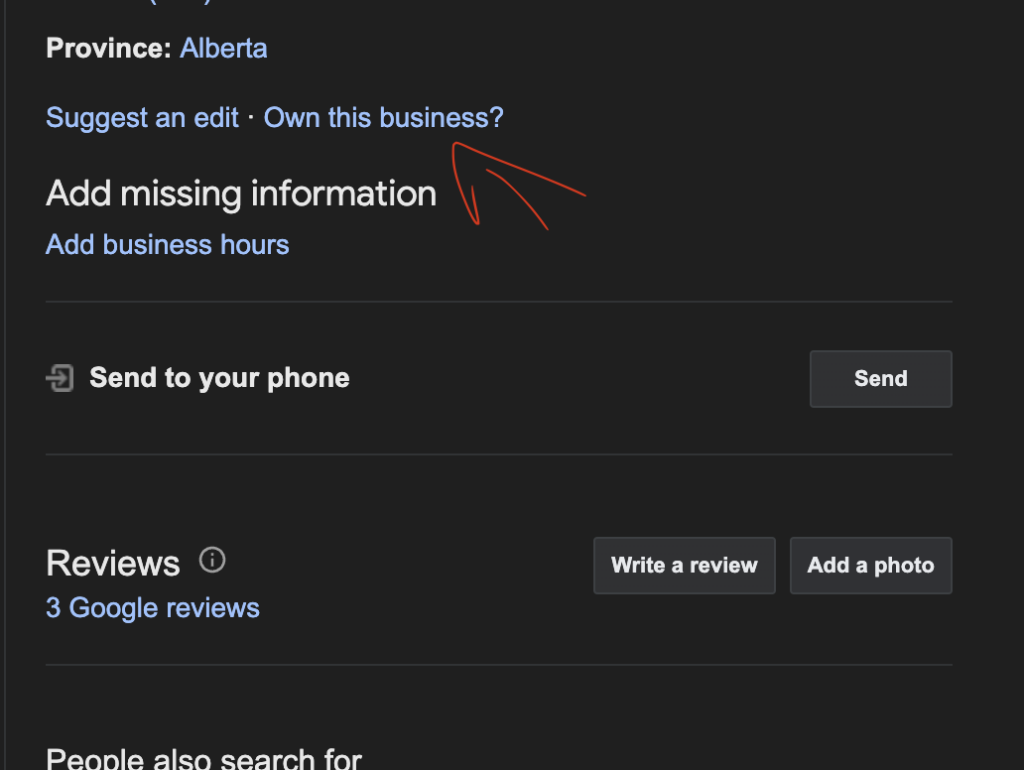
2. Complete Your Business Information
The more information you provide Google about your business, the better. This includes your name, address, phone number, category (what services you offer), and attributes (wheelchair accessible, women-owned, etc.). Be clear and concise when entering your information. For example, instead of writing “9 to 5” for your hours, use “9:00 AM to 5:00 PM”.
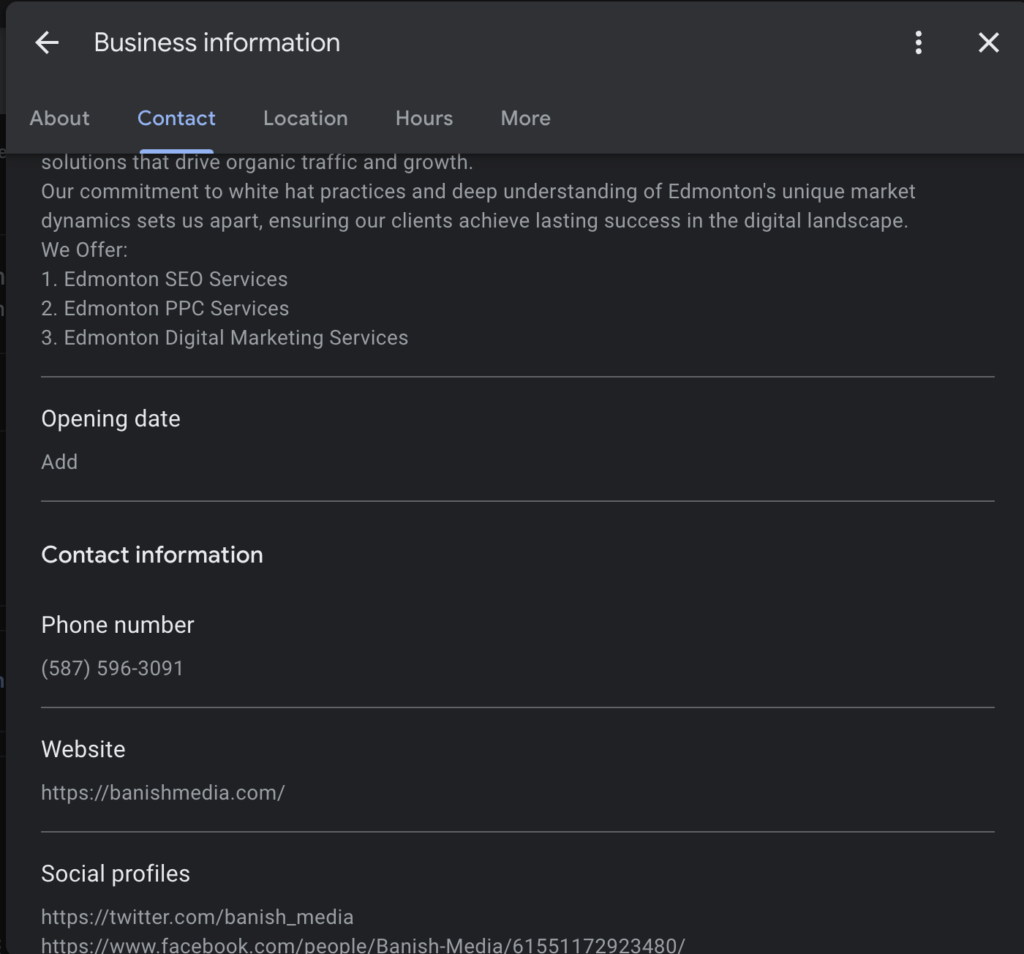
3. Add High-Quality Photos and Videos
Ditch the generic street view and showcase your business visually! Include high-quality photos of your business and the services you offer. You can also create a short introduction video welcoming potential customers and giving them a glimpse of what your business is all about.
4. Pre-populate Your Q&A Section
Think about the common questions customers might have about your business and answer them directly on your profile in the Q&A section. This will improve the user experience for potential customers and could potentially boost your ranking in search results.
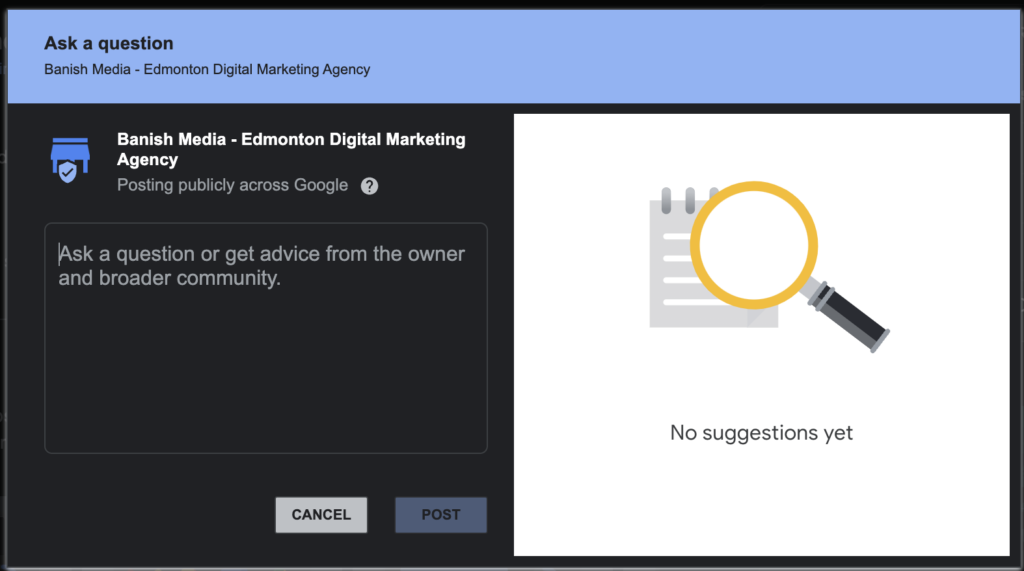
5. Regularly Update Your Listing
It’s important to keep your Google My Business listing up-to-date. If your hours of operation change, update them on your profile. If you start offering new services, be sure to add them as well. You can also utilize the “Add Update” feature to share news about new events or special offers your business is running.
6. Encourage Google Reviews
Positive reviews are essential for local SEO success. Studies show that businesses with high ratings (above 4.5 stars) tend to rank higher in Google Maps. Encourage your satisfied customers to leave reviews for your business on your Google My Business profile. Keep in mind that you can’t offer monetary incentives for reviews, but you can politely ask happy customers to share their experience.
7. Optimize Your Google My Business Description with Relevant Keywords
When writing your Google My Business description, naturally incorporate keywords related to the services you offer. Avoid keyword stuffing, just write naturally and ensure the description accurately reflects what your business does. For example, if you’re a plumber offering drain cleaning services, you can mention “drain cleaning services” in your description.
Example: “Edmonton City Plumbing is your trusted local solution for all plumbing issues. Specializing in quick and efficient drain cleaning services and pipe repairs, we pride ourselves on our expert knowledge and commitment to customer satisfaction. As Edmonton’s plumbers of choice, we handle everything from small leaks to full installations, ensuring we meet all your plumbing needs with professionalism and ease.”
8. Build Local Citations
Citations are online listings of your business NAP (Name, Address, Phone number). Citations from local directories and national directories can improve your credibility and local SEO ranking. Look for Edmonton-based directories or national directories relevant to your industry, such as US Business Directories. There are also many online services that can help you submit your business to multiple directories. When using these services, focus on quality citations and avoid spammy listings.
You can check out top 50 business citations here.
9. Choose the Correct Business Category
Selecting the most relevant business category is important for helping Google understand what your business does. Choose the category that most accurately reflects the services you offer. For example, if you provide locksmith services, select “Locksmith” as your category. You can also utilize custom categories, but be sure to name them carefully and descriptively. For instance, instead of simply listing “Pizza and Pasta” as a category for your pizza restaurant, a more descriptive option would be “Italian Restaurant”.
Conclusion
Remember, optimizing your Google My Business listing is an ongoing process. Regularly review your profile and make improvements as needed. Don’t be fooled by quick-fix SEO promises. Black hat SEO tactics can actually harm your ranking in the long run. If you need help with you GMB, contact Banish Media for your Edmonton SEO needs.